
🎓Definition
Campaign analytics describes the various criteria and KPIs one wants to review to decide how effective a promotion or a campaign (targeted or not) has been.
The main KPIs usually considered to measure effectiveness are:
● Sales contribution to total sales (also called Promotion intensity).
● Number of customers who purchased the items in the promotion or campaign.
● Promotion share of wallet: out of the total amount customers spent on their trips, how much % of that spending was allocated to the promotion or the campaign.
🖥️ Make it happen in Ulys Customer Intelligence
How to Select Campaign in Campaign Analytics in Ulys: 2 Simple Steps
Step 1: Select the Campaign Analytics under the Promotion Menu.
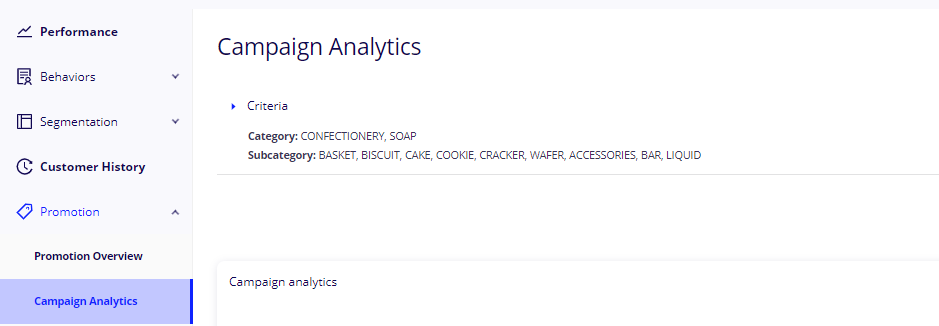
Step 2: Select the Option in the Filter Menu and select the KPI, Shopper type, Campaign type, Filter type, and period you want to measure.
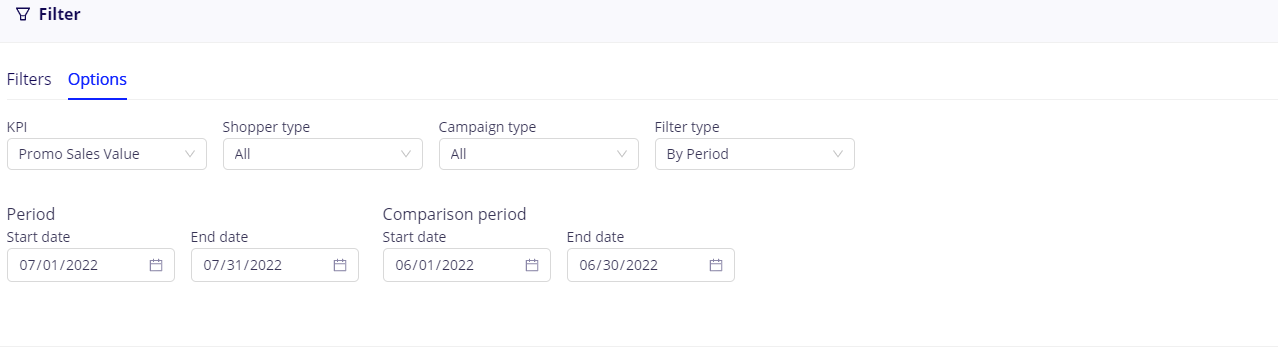
And here it is. All of the campaigns implemented in the scope selected will appear on the Bubble graph and to see the performance of each Campaign, simply select the Campaign name at the top of the Table or select each Bubble and the KPIs will appear in the Table.
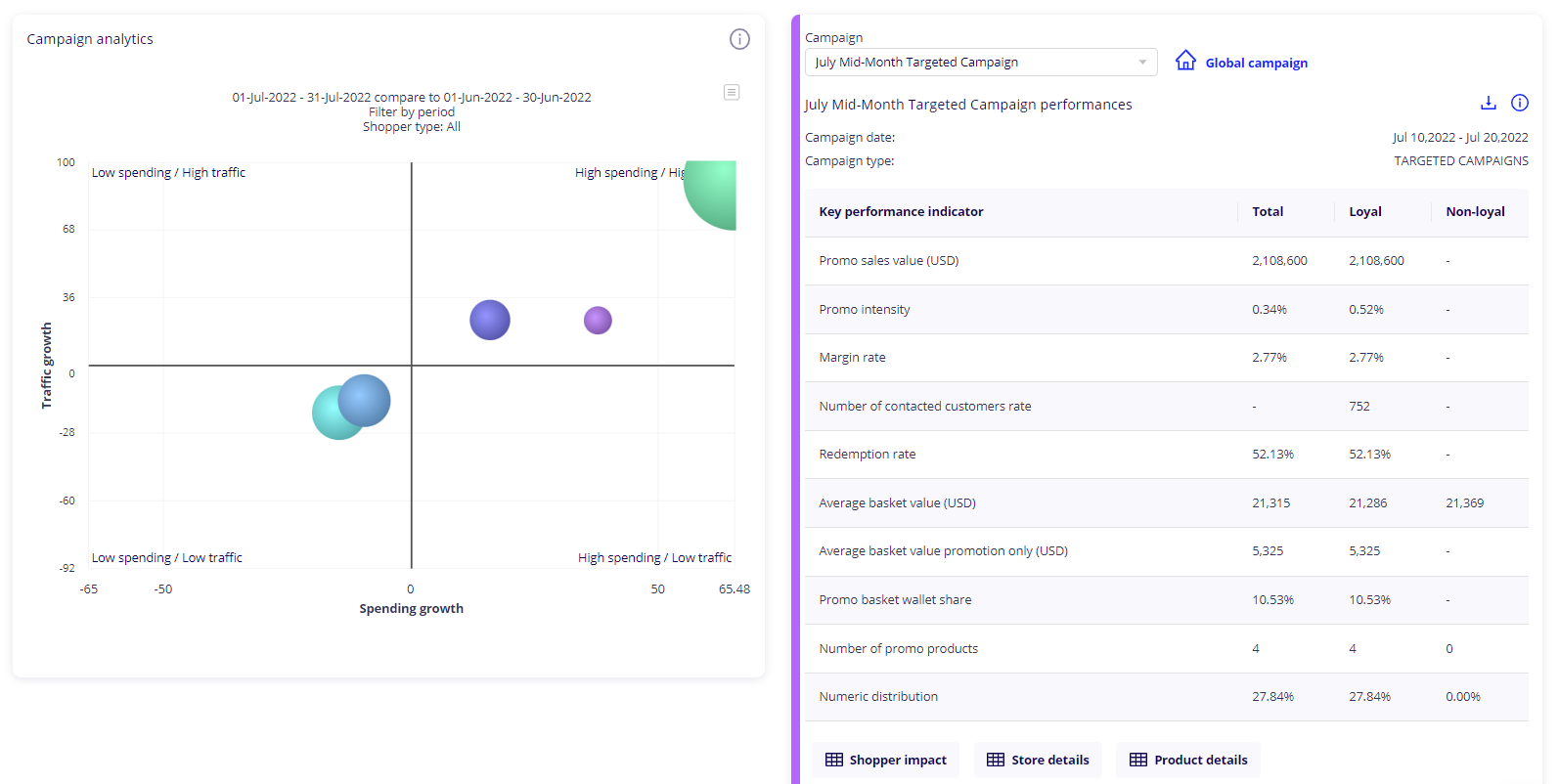
• Promotion intensity
• Promotion share of wallet
• Campaign Management