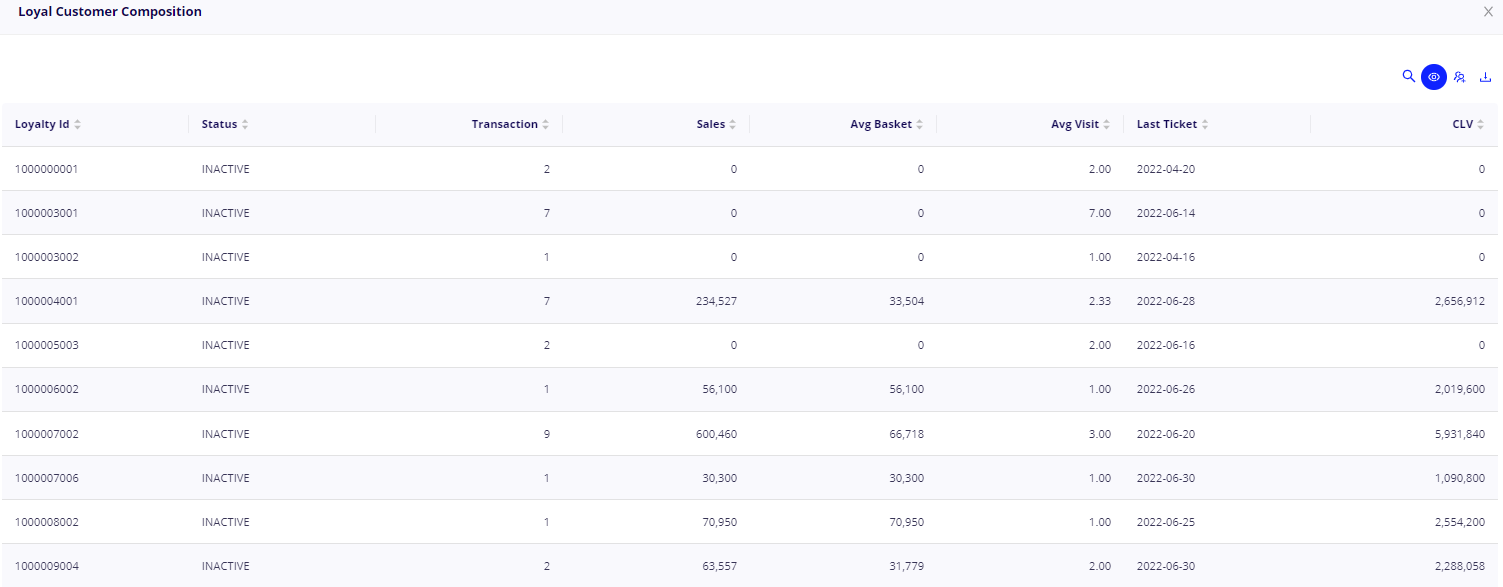🎓 Definition
The Churn Rate, also known as the attrition rate, or Customer churn, defines the percentage of Customers who stop doing business with an entity compared to the total number of Customers. For example, it can be the percentage of service subscribers who discontinue their subscriptions – de facto or by stopping their shopping - within a given time period.
🧪 Churn Rate calculation Example
Let's say, a Store had 80,000 Loyal Customers in its database in September. At the end of November, the Store found that 3,000 Loyal Customers didn't shop in the Store. This would mean the Churn Rate is 3.75 percent ((80,000 customers - 77,000 customers) / 80,000 customers = 3.75%).
Usually, Retailer considers Loyal Customers as Churn if they haven’t shopped within 9-12 weeks.
❓What Churn Rate is used for
• To identify Loyal Customers who stopped shopping within the selected period of time. Knowing the Churn rate is important because losing Loyal Customers means losing revenue. So, churn rate is one of the KPIs that identifies the number of losing Loyal Customers the Retailer wants to monitor.
• To improve Customer retention and save the cost of finding a new customer. It is critical to improve Customer retention and reduce Churn, the cost to acquire New Customers is more higher than the cost to invest in keeping existing Loyal Customers. Retailers that lose Customers are not just losing the revenue from those Customers but they are also hit with the high cost of acquiring new ones.
• To understand the reason why customer churn and manage profitable long-term relationships with Loyal Customers. Retailers needs to understand why Customers churn if they want to grow and adapt to meet their Customers' needs. Knowing the Customer churn rate is the first step for a Retailer to improve Customer Experience and ensure profitable long-term relationships with customers.
• To plan a Targeted Campaign, to address the needs of Churn Customers by proposing a Commercial offer that fits their expectations is a way to tell Churn Customers "Thank you, We heard you, please find our offer....". Usually few Targeted Campaigns will be needed to get back a Churn Customer.
How can businesses effectively reduce their churn rate?
Reducing the churn rate requires a multifaceted approach that focuses on improving customer satisfaction, addressing the root causes of churn, and implementing retention strategies. Businesses can enhance their customer service, offer personalized experiences, and provide loyalty programs to incentivize repeat purchases. Additionally, proactive communication with customers to understand their needs and concerns can play a crucial role in reducing churn. Regularly collecting and analyzing customer feedback can help businesses identify areas for improvement and implement targeted solutions to enhance customer retention.
What are the common reasons for customer churn in retail?
Customer churn in retail can be attributed to various factors, including dissatisfaction with product quality, poor customer service, competitive pricing from competitors, and lack of personalized shopping experiences. Other reasons may include changes in customer preferences, life circumstances, or economic factors that influence purchasing decisions. Understanding these common reasons for churn can help retailers proactively address issues and implement strategies to enhance customer satisfaction and loyalty.
How often should a business monitor and evaluate its churn rate?
Businesses should monitor and evaluate their churn rate on a regular basis to effectively manage customer retention strategies. While the specific frequency may vary depending on the industry and business model, it is recommended to review churn rate metrics at least monthly or quarterly. This regular monitoring allows businesses to identify trends, measure the impact of retention initiatives, and make data-driven decisions to optimize customer engagement and loyalty.
🖥️ Make it happen in Ulys Customer Intelligence
How to access Churn in Ulys:2 Simple Steps
Step 1: Select the Buying Pattern under the Behaviors Menu in the Menu Bar.

Step 2: Select the Option in the Filter Menu and select the frequency and period you want to measure.

And here it is. The Churn customer will appear in the Loyal Customer Composition widget.
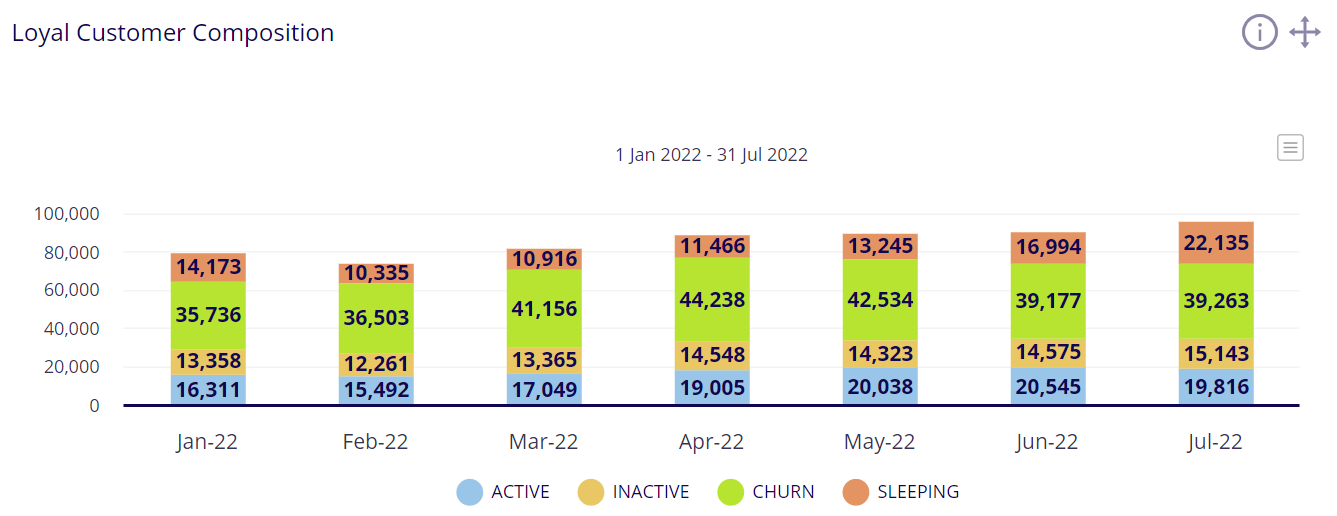
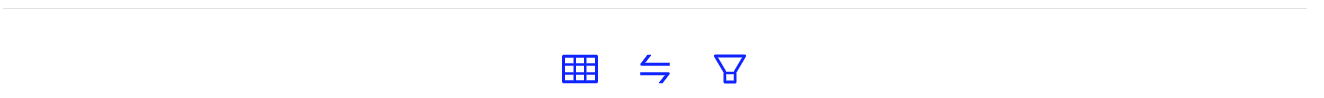
You can also extract the List of Customers who are identified in each segment of Loyal Customer Composition from the Table icon.