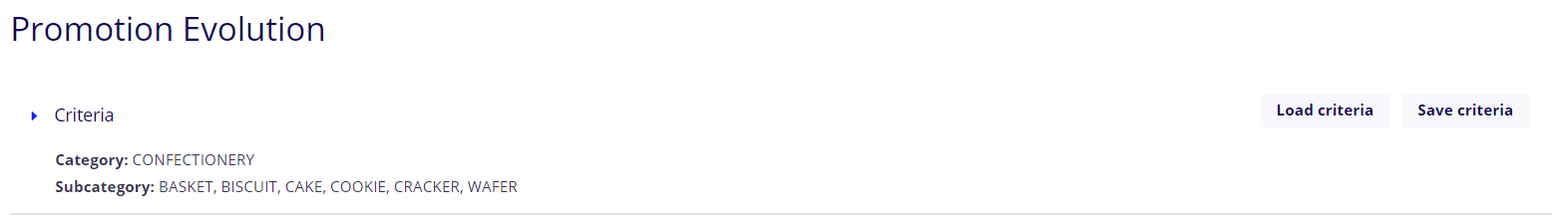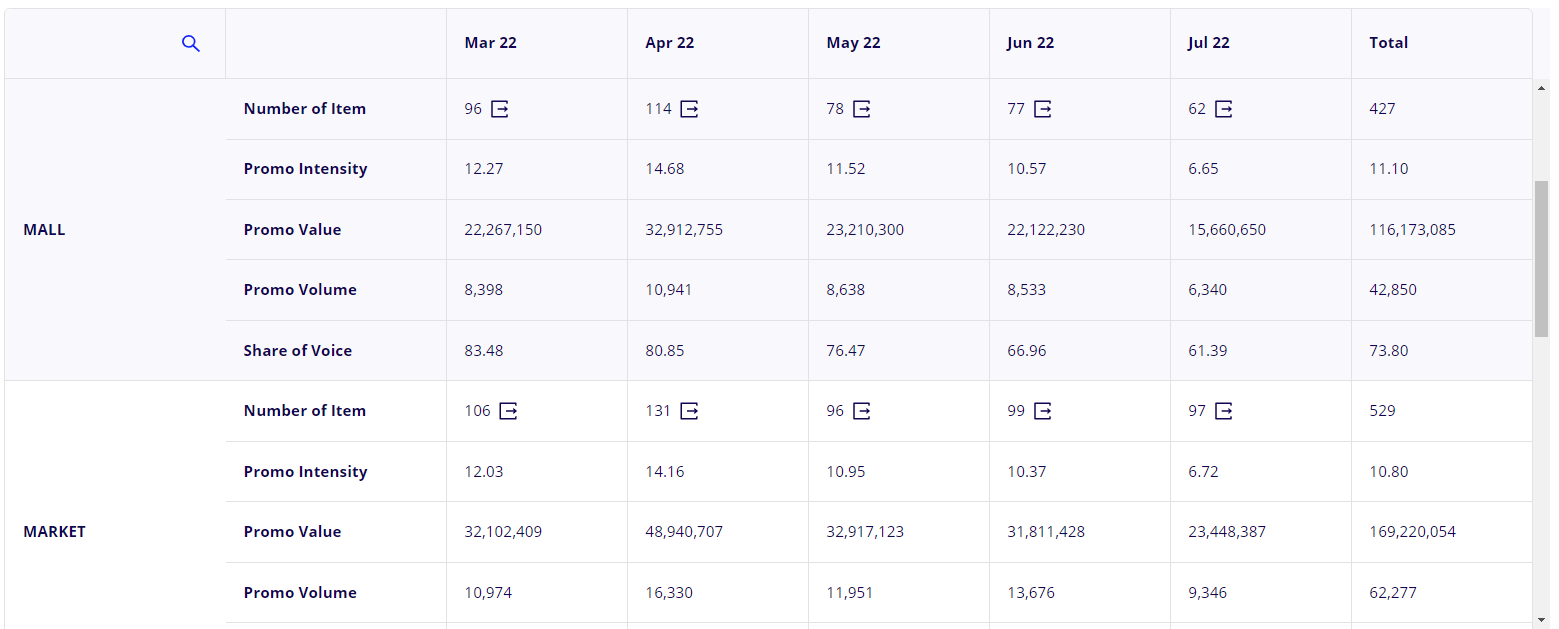🎓 Definition
Promotion intensity is the total sales generated through promotion divided by total sales revenue in a given period, it is expressed in %.
🧪 Example of Promotion Intensity
Assuming that an Outlet store launches a Mother's Day Campaign. Through this campaign, the store generated $5,000 in total sales, of which $1,200 was generated from promotional items. To find the promotion intensity of this campaign, simply calculate by $1,200 / $5,000, which is 24%.
❓What Promotion Intensity is used for
Keeping track of and monitoring promotion intensity allows Retailers and Manufacturers to measure how successful they are in promotion.
For Retailers:
- To measure how successful Retailer promotions are in driving traffic, penetration, and transaction.
- Retailers must maintain control over their promotion intensity levels as excessive promotions can result in reduced margins. As such, it's crucial for retailers to optimize both promotion efficiency and margin levels.
- Improved customer loyalty through the Targeted campaign: By consistently proposing promotions on products that Loyal Shoppers used to purchase, a Retailer can improve Shopper loyalty and encourage repeat business.
For Manufacturers:
- Manufacturers can gain a better understanding of the promotional strategies of their competitors, including the types of promotions they offer, the frequency of promotions, and the level of discounts offered. This information can help Supplier to benchmark their own promotions against their competitors and identify areas for improvement.
- Manufacturers may also monitor their competitors' promotion intensity to ensure that they are not losing market share to their competitors due to a lack of promotions.
💡 Tips
Promotion intensity can vary depending on the store format. Typically, larger store formats tend to have a higher promotion intensity compared to smaller store formats.
How does a high or low promotion intensity impact overall profitability for both retailers and manufacturers?
Promotion intensity directly influences profitability for retailers and manufacturers. A high promotion intensity may boost sales volume, potentially attracting more customers and driving higher transaction rates. However, excessive promotions can erode profit margins, especially if the discounts offered are substantial. On the other hand, a low promotion intensity might indicate a conservative approach, which could maintain higher profit margins but may result in slower sales growth. Balancing promotion intensity is crucial for both parties to optimize sales and maintain profitability.
Are there any industry benchmarks or recommended ranges for promotion intensity that retailers and manufacturers should aim for?
While the article doesn't specify industry benchmarks or recommended ranges for promotion intensity, it's important to note that these benchmarks can vary widely across different retail sectors and markets. Generally, larger store formats tend to have a higher promotion intensity compared to smaller store formats. Retailers and manufacturers should conduct market research and competitive analysis to determine appropriate benchmarks for their specific industry and target audience. Monitoring and adjusting promotion intensity based on performance metrics and market trends can help optimize promotional strategies for maximum effectiveness.
How do other factors, such as seasonality or economic conditions, influence promotion intensity and its effectiveness?
Seasonality and economic conditions can significantly influence promotion intensity and its effectiveness. For example, during peak shopping seasons like Black Friday or Christmas, retailers and manufacturers often increase promotion intensity to capitalize on higher consumer demand. Conversely, during economic downturns, promotion intensity might be adjusted to stimulate sales and maintain market share. Understanding these external factors and adapting promotional strategies accordingly is essential for retailers and manufacturers to effectively manage promotion intensity and achieve desired business outcomes.
🖥️ Make it happen in Ariane
How to access Promotion intensity in Ariane
Step 1: Select the Promotion Evolution Menu in the Promotion Menu Bar
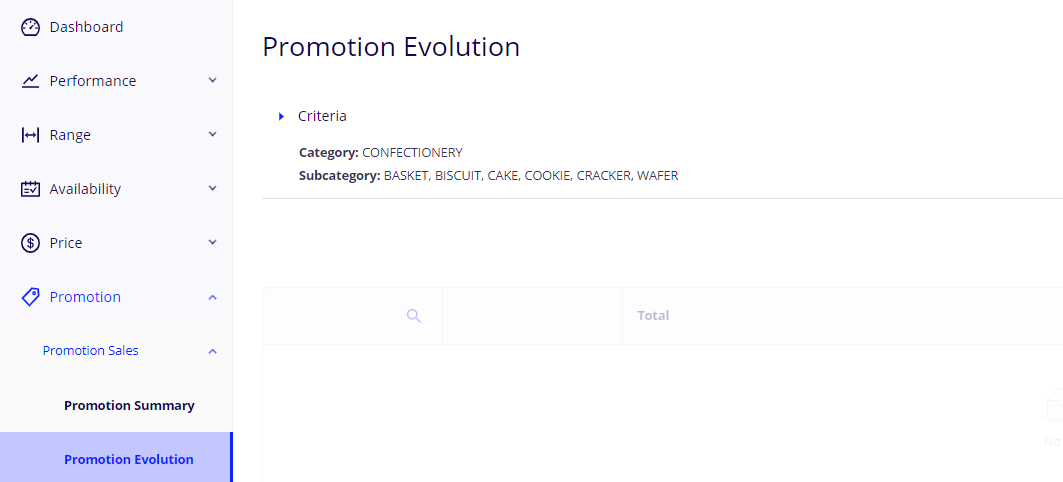
Step 2: Select the Option in the Filter Menu and choose the period and hierarchy level you want to measure.
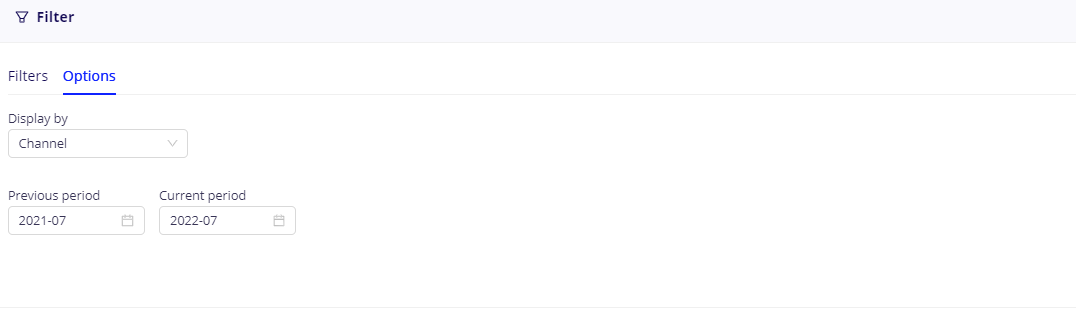
And here it is.