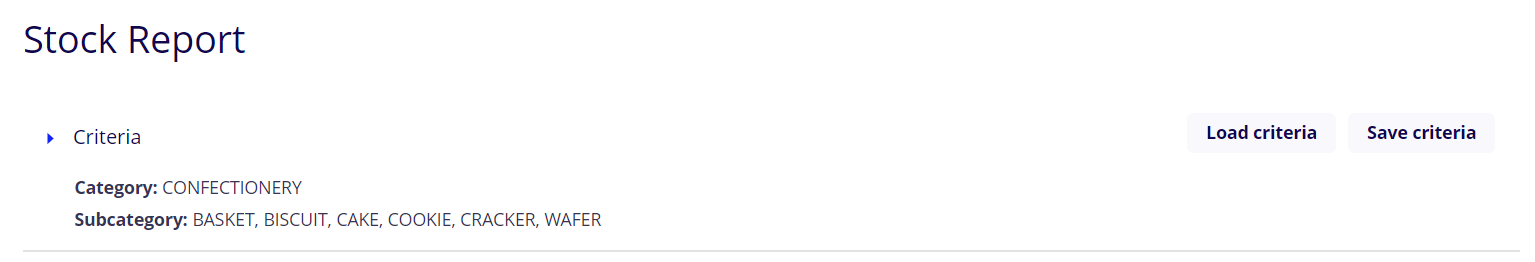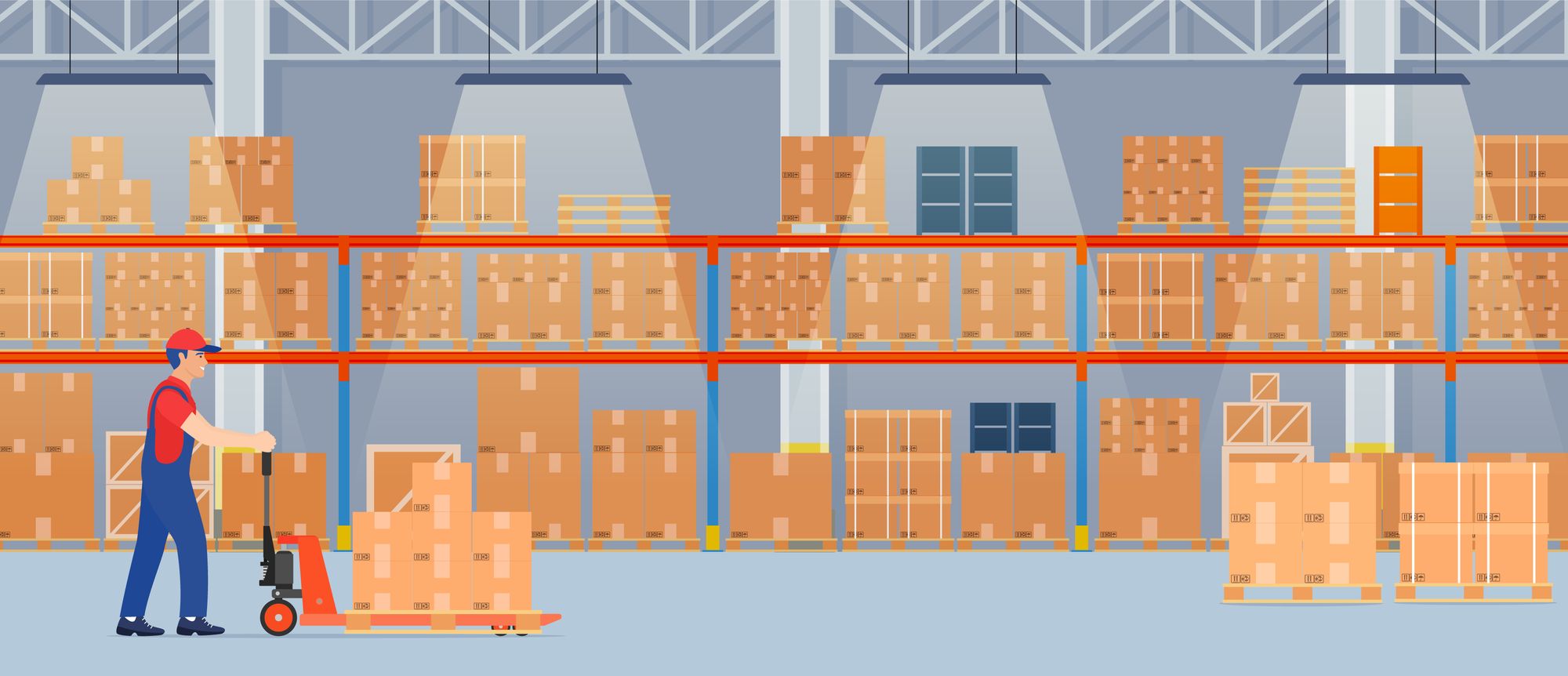
🎓 Definition
Defines the number of available days of sales in the inventory, based on the average daily sales value.
What is a high stock day?
A high days inventory outstanding indicates that the Retailer is not able to quickly turn its inventory into sales. This can be due to poor sales performance or the purchase of too much inventory. Having too much idle inventory is detrimental to a company as inventory may eventually become obsolete and unsellable.
What are low-stock days?
A low days inventory indicates that the Retailer might encounter of Stock situation as it might not have enough quantities to sell until the next delivery of an Item. The risks of having low days inventory are loss of Sales and dissatisfied Customers as they cannot find the Items they are looking for and might decide to shop with other Retailers. This situation if repeated will generate a Category penetration drop.
🧪 Example of Stock Days calculation
If the stock value is 100 and the average daily sales amount is 5, then there are 20 Stock days.
❓Why it is important to manage Stock Days
Stock Days monitoring has an immediate effect on Retailer Cash Flow, it is the reason why Retailer follows closely the Stock Days at every level of the Merchandise Hierarchy and by Supplier.
The target for a Retailer is to have a Stock Day by Supplier lower than their Payment Terms agreement which will free up cash.
A close monitoring of Stock Days enables Retailers to minimize their shrinkage and wastage as well as their loss of profitability as there is no need to have Sales Clearance for a healthy stock.
🎁 Take Aways
Different Categories have different Average Stock Days Level targets, here are the average Stock Days Retailers are usually aiming for:
- Perishables 7 Days
- Beverage 15 Days
- Dry Food 30 Days
- Frozen Food 45 Days
- Personal Care 45 Days
❓How a Retailer can improve its Stock Days
- Know the Stock Days item's position in their product life cycle
- Prioritize the overstock Categories and take actions
- Improve demand forecasting accuracy
- Use automation to improve replenishment
- Use up excess inventory by redistributing stock
How can a retailer accurately measure or calculate their current Stock Days?
To accurately measure or calculate Stock Days, retailers typically need to track two key metrics: the total inventory value and the average daily sales value. The formula for calculating Stock Days is straightforward: divide the total inventory value by the average daily sales value. Retailers can use inventory management software or specialized retail analytics tools to automate this calculation and get real-time insights into their Stock Days. Regularly updating and reviewing these metrics will help retailers maintain an accurate and up-to-date understanding of their inventory turnover rates.
What are some common strategies or techniques for reducing Stock Days without compromising on sales or customer satisfaction?
Reducing Stock Days without compromising sales or customer satisfaction requires a balanced approach. Retailers can start by identifying overstocked items or slow-moving inventory and implementing targeted promotions or discounts to stimulate sales. Improving demand forecasting accuracy can also help retailers order the right amount of stock at the right time, reducing the risk of overstocking or stockouts. Additionally, leveraging automation for replenishment can streamline inventory management processes and ensure timely restocking. By adopting these strategies, retailers can optimize their inventory levels, improve cash flow, and enhance overall profitability.
How do different external factors, such as seasonality or economic trends, impact Stock Days for different product categories?
External factors like seasonality or economic trends can significantly impact Stock Days for different product categories. For example, perishable items may have shorter Stock Days during peak seasons, while non-perishable items like personal care products may have more stable Stock Days throughout the year. Economic downturns or fluctuations can also affect consumer spending habits and demand for certain product categories, leading to changes in Stock Days. Retailers need to stay informed about these external factors and adjust their inventory management strategies accordingly to maintain optimal Stock Days and meet customer demand effectively.
🖥️ Make it happen in Ariane
How to access Stock days in Ariane: 2 Simple Steps
Step 1: Select the Stock Report Menu in the Availability Menu Bar.

Step 2: Select Option in the Filter Menu and choose the period and hierarchy level you want.
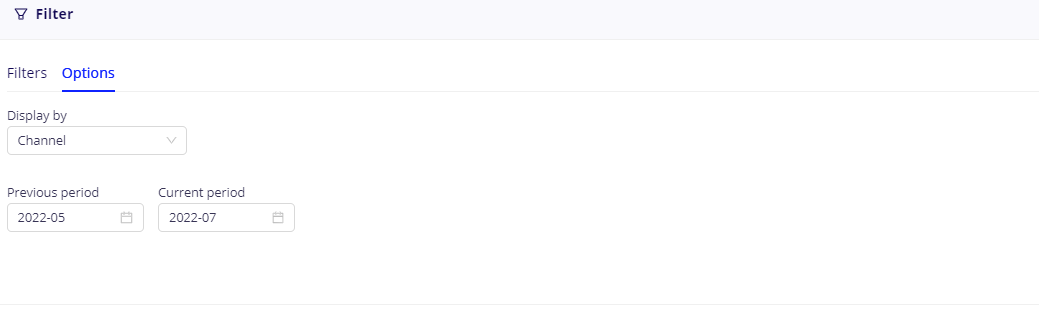
And here it is.