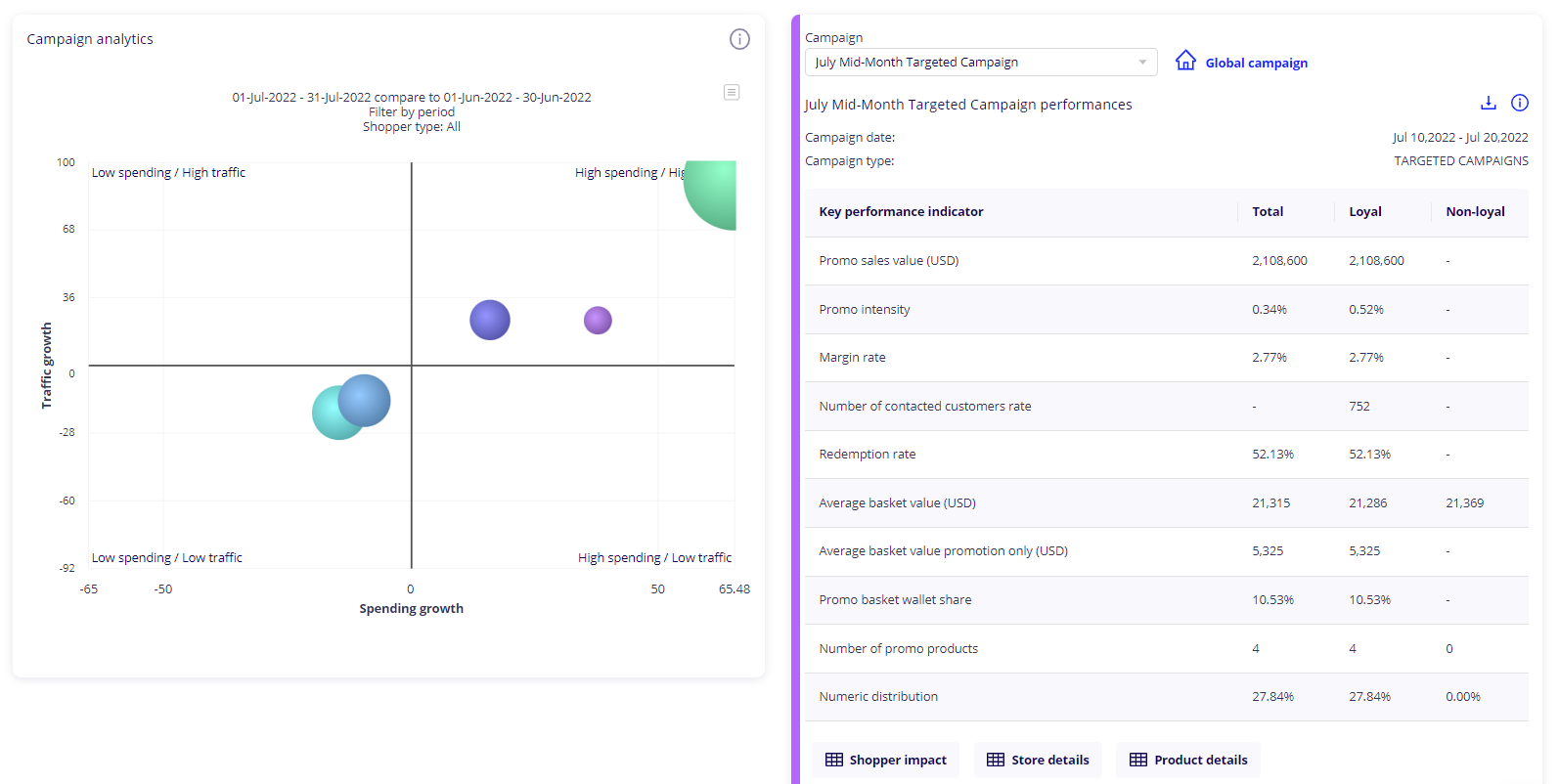🎓 Definition
Promo basket wallet share refers to the percentage of a customer's spending in promotion compared to total spending per ticket or Basket.
This metric can also be used to measure customer behavior toward an activity.
🧪 Example of Promo Basket Wallet Share
For example, suppose a store runs a promotion on a shampoo priced at $3.9, and the shampoo SOW (share of wallet) is 95%. In that case, it means that the customer only came to the store to purchase the shampoo promotion and did not make any additional purchases.
❓What Promo Basket Wallet Share is used for
This metric is used to measure the influence of a Retailer's products or Categories on a consumer's purchasing habits.
Measurement for the Merchandising team
The Merchandising Team can use the promo basket wallet share measurement to assess their ability to select promotional products effectively. A low basket wallet share indicates poor promotional product selections and a weak promotional result.
Understanding consumer behavior
Analyzing promo basket wallet share can provide insights into shopper spending habits and preferences, which can help Retailers tailor their product offerings and marketing strategies.
For example, if a Retailer makes 50% of their basket through promotion, it means that 50% of the sales can generate a margin lower than other products. Retailers can use Cross- Merchandising to determine which product customers typically purchase alongside a promotional product, enabling them to display that item beside the promo product to increase the number of units in the consumer basket and balance out the margin value per basket.
Negotiate with the Manufacturer
Retailers can discuss promotional results with their Manufacturers. For instance, if more than 50% of customers purchase a specific product during a promotion, Retailers can use this information to increase customer attractiveness and interest in their stores, giving the Manufacturers more reasons to invest with the Retailer.
Overall, analyzing Promo Basket Wallet Share can be a valuable tool for Retailers looking to understand and improve their position in the market and retain valuable customers.
How are the success or effectiveness of different campaign types measured, and what metrics should businesses focus on to evaluate the ROI (Return on Investment) of their campaigns?
The success or effectiveness of different campaign types can be measured using a variety of metrics tailored to the specific objectives of each campaign. For example, for campaigns aimed at capturing a share of spending during a specific period, key indicators might include sales value and the total number of baskets. On the other hand, campaigns designed to grow the basket value or margin might focus on average transaction value or profit margins. To evaluate the ROI of campaigns, businesses should consider metrics such as cost per acquisition, customer lifetime value, and overall revenue generated from the campaign compared to the investment made.
Are there any best practices or strategies recommended for designing and implementing successful campaigns, especially when targeting specific customer segments or objectives?
When designing and implementing successful campaigns, especially when targeting specific customer segments or objectives, businesses should consider several best practices and strategies. First, it's essential to understand the target audience's needs, preferences, and behaviors to tailor the campaign effectively. Segmenting the audience based on demographics, purchase history, or engagement level can help in delivering personalized and relevant messages. Additionally, testing different creative elements, offers, and channels can provide insights into what resonates best with the audience. Moreover, setting clear and measurable objectives, monitoring campaign performance in real time, and optimizing based on data-driven insights are crucial for achieving desired results.
What are some examples of tools or technologies that can assist businesses in managing and optimizing their campaigns for better results?
Several tools and technologies can assist businesses in managing and optimizing their campaigns for better results. Customer Relationship Management (CRM) systems can help in segmenting the audience, tracking interactions, and personalizing communications. Marketing automation platforms enable businesses to automate repetitive tasks, send targeted messages at the right time, and analyze campaign performance. Data analytics tools provide valuable insights into customer behavior, campaign effectiveness, and ROI, allowing businesses to make informed decisions and optimize their strategies accordingly. Additionally, A/B testing tools, content management systems, and multi-channel marketing platforms are other examples of technologies that can enhance the efficiency and effectiveness of campaigns.
🖥️ Make it happen in Ulys Customer Intelligence
How to Select Campaign in Campaign Analytics in Ulys
Step 1: Select the Campaign Analytics under the Promotion Menu.
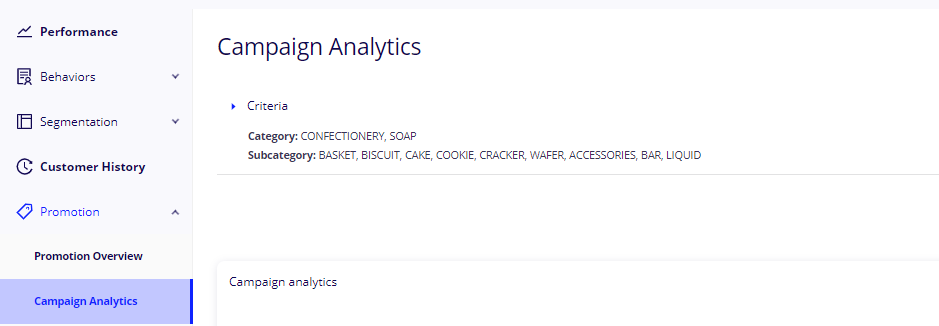
Step 2: Select the Option in the Filter Menu and select the KPI, Shopper type, Campaign type, Filter type, and period you want to measure.
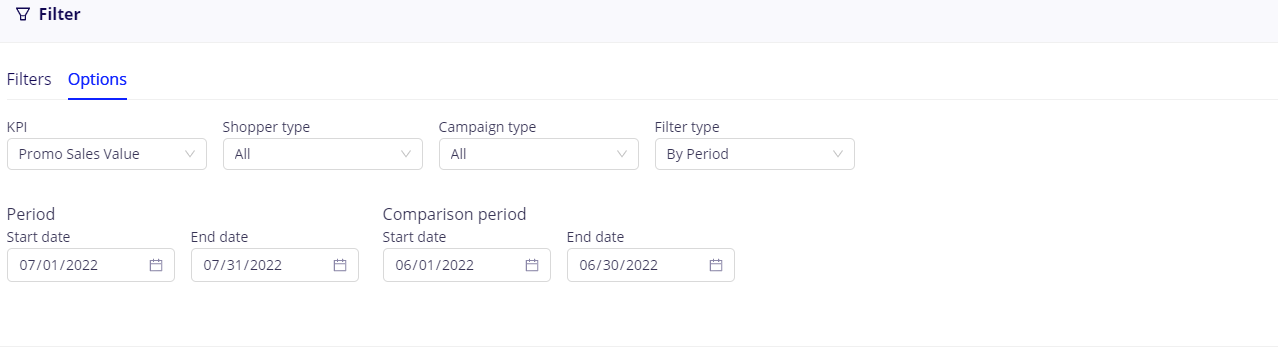
And here it is. The Promo Basket Wallet Share indicator is reported within the performance of each of the campaigns.